AIDFIR / DS4N6 Knowledge >> Tips and Tricks >> Running a Jupyter notebook from the command line
Running a Jupyter notebook from the command line
If you need to execute a notebook from the command line (e.g. if you are automating the execution of multiple notebooks or generating a pdf of the output), just run:
jupyter nbconvert --to notebook --execute test.ipynb