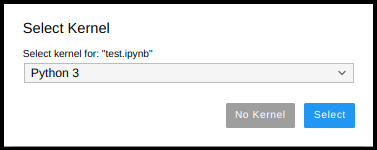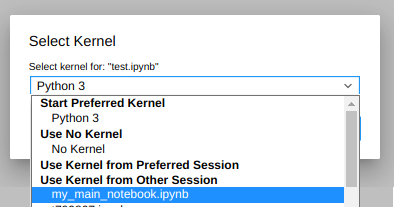Sharing the same execution environment (Kernel) between multiple Jupyter notebooks
You may have been in a situation where you want to have multiple notebooks to run in the same environment, so they share the variables, Series, DataFrames, etc. between them (e.g. when your notebooks become very long and you want to split the content between several of them).
What you need to know is that each jupyter notebook you run, by default, creates a running space of its own in the memory (its Kernel). You select the Kernel for your notebook when you open your notebook; this is the “funny” window that pop-ups when you open the notebook:
If you click on that menu, you will see that the rest of the notebooks that you are running will appear there:
So just select the kernel you want to use from the list (in this case my_main_notebook,ipynb) and… voilá! Both your newly opened notebook and the selected one will be using the same Kernel.