AIDFIR / DS4N6 Blog >> Anaconda toolkit installation
Anaconda toolkit installation
Fast and simple video tutorial about how to do to the installation of the Anaconda toolkit to use data science and machine learning open source libraries and packages for digital forensics investigations and incident response.
Recipe
Anaconda
- Documentation: https://docs.anaconda.com/anaconda/
Anaconda download
$ wget -O /tmp/Anaconda3-2020.02-Linux-x86_64.sh https://repo.anaconda.com/archive/Anaconda3-2020.02-Linux-x86_64.sh
Verification hash file
$ sha256sum /tmp/Anaconda3-2020.02-Linux-x86_64.sh - Check: https://docs.anaconda.com/anaconda/install/hashes/Anaconda3-2020.02-Linux-x86_64.sh-hash
Run installation process
$ sudo mkdir /opt/ds4n6 $ sudo chown padawan:padawan /opt/ds4n6 $ bash /tmp/Anaconda3-2020.02-Linux-x86_64.sh yes /opt/ds4n6/anaconda3 no
Activate the environment
$ source /opt/ds4n6/anaconda3/bin/activate
Update conda and anaconda
$ conda update conda $ conda update anaconda
Install package
$ conda install tensorflow $ conda install -c conda-forge jupyter_contrib_nbextensions
Close the environment
$ conda deactivate