Beginner’s Guide to Jupyter Notebook & JupyterLab
Instead of re-inventing the wheel, since there are multiple Data Science videos on the Internet, we will point you to several good resources so you can get up to speed on the basics.
We mention in the title Jupyter Notebook and Jupyterlab, but… what is the difference between them?
Well, Jupyter Notebook is an interactive web-based tool that allows you to mix text (Markdown) and code (multiple programming languages) in a cell by cell format. Jupyter Notebook has recently evolved into a more flexible and broader modular environment called JupyterLab.
Beyond running the legacy Jupyter Notebook, JupyterLab includes the possibility to open Code Editors, Consoles, Operating System Shell Terminals, File Browser, and multiple configuration and management panes. In summary, you will want to use JupyterLab instead of the legacy Jupyter Notebook because JupyterLab is mostly an extension of it with the same features but additional tools around it, all put-together in a single integrated friendly environment.
Here you have some resources to get started in Jupyter Notebook & JupyterLab:
- This How to Use JupyterLab small (6:30 min) video will give you and overview of the capabilities of the environment.
- And this excellent 30 min. Jupyter Notebook Tutorial video by Corey Schafer will give you a good overview of what Jupyter Notebook is, how it works and how to use it.
- If you want a more extensive (2:46 hours) JupyterLab Tutorial, you can check Getting Started with JupyterLab | SciPy 2019 Tutorial by M. Bussonnier, J. Grout and S. Stattel.
Note also that, even when python is profusely mentioned those videos, you should not afraid if you don't know python. It is not required to know python to get started in DS4N6 (or in general in Data Science) since we will be using for the most part a few libraries (pandas, matplotlib, etc.). Our universe will be the data, so it's enough to learn these libraries that allow us to “play” with the data to get things done. Then, if you know or learn python (which you will naturally do along the way), you will of course be able to put some programming logic around your pandas/matplotlib/… statements. But don't let the “I don't know python” thing to stop you… You don't know python? That's no problem at all!
We will make a best effort in this website to provide you the knowledge you may need to get things done in the most simple way.